Getting a slew of ads on your computer screen while you’re working can be both distracting and annoying. If you’re using Windows 10 on your PC, laptop, or Surface Pro, you might have seen ads pop up in File Explorer and are not happy about it. Fortunately, there’s an easy way to get rid of […]

Here’s how to get rid of ads in File Explorer

The benefits of hosted Microsoft Exchange for your business
Servers can host almost every type of business program, with email being one of the most common. Businesses commonly install email servers on-site and use Microsoft Exchange as their software. But if you’re looking to save on infrastructure costs, consider hosted Exchange.

Free up disk space on your PC with Disk Cleanup
Hard disk drive capacities are increasing exponentially over time, yet somehow they always seem to fill up. This rings even more true for solid-state drives, which cost more but offer less storage space than conventional mechanical hard disks. If you’re brushing against your PC’s maximum storage capacity, using Disk Cleanup should help you free up […]
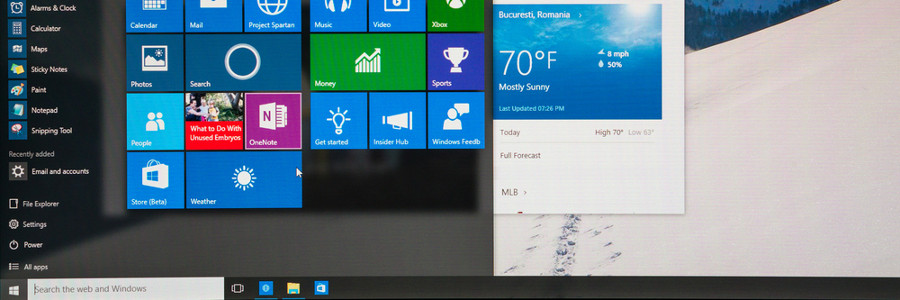
7 Customization features to try on Windows 1o
Windows 10 offers a wealth of customization features designed to provide users with a truly personalized and intuitive experience. Whether it’s changing the color of your windows or rearranging the tiles on the Start menu, these features will make your Windows PC a better match for your needs and preferences.

Out of sight, out of mind (so clear your desktop now)
It’s simple, really: if your desktop is messy, then it’s more difficult to use. Don’t waste time and energy struggling to function — literally clean up your act by heeding our tips on decluttering your desktop. 1. Arrange, sort, and prioritize Before you go about deleting everything from your desktop, think about what you really […]
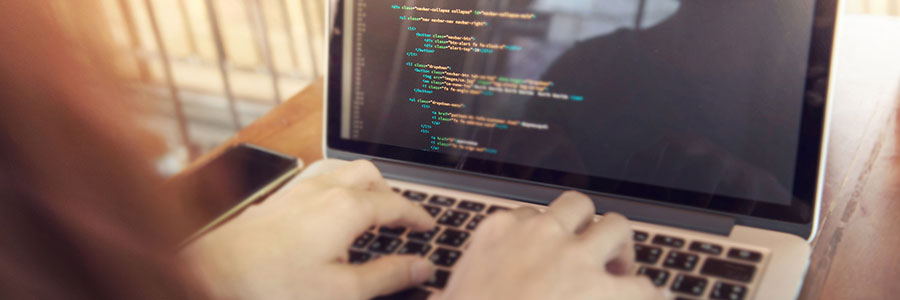
Get the most out of your new laptop with these tips
Laptops are prized for their small size, manageable weight, and handiness, but they don’t lag behind desktop computers in terms of performance either. Higher-end laptops, in particular, are just as capable of handling heavy apps and complex tasks as their bulkier desktop counterparts.

Microsoft 365 signals a new era of productivity for SMBs
In April 2020, Microsoft launched Microsoft 365, the successor to its popular Office 365. But it’s not a mere name change. The tech giant is also introducing improvements to its productivity software that will enhance how your business deals with cyberthreats every day.

New Windows 10 update: Things you need to know
The Windows 10 update will roll out on May 26–28, 2020 and will bring about a fresher look for the world’s most popular operating system. Aside from updates to Windows 10’s interface, here are some functionality improvements you can expect. The update — named Windows 10 20H1/Windows 10 version 2004 — will feature some performance-enhancing […]

Secure Windows and Office for your work from home staff
Microsoft’s software offerings are filled with features that allow and even augment enterprise work from home (WFH) setups without sacrificing security. Here are some updates about the company’s applications, as well as other common third-party applications in the Windows and Office ecosystems, which will ensure data security when you’re working remotely.

What can you do with an old PC?
If your PC has been struggling to perform all the tasks you have at hand, we completely understand why you would be itching for a new one. But even if it’s old, sluggish, and always crashing, your old desktop or laptop may still prove to be useful.

Microsoft changes how it updates Windows 10
Before, whenever Microsoft’s hardware partners released updates on their drivers, those updates caused multiple problems for Windows 10 users. To resolve that, Microsoft revised the way it updates Windows 10. First, let’s distinguish between driver updates and operating system (OS) updates: Driver updates – A driver is software that allows your computer’s OS to communicate […]
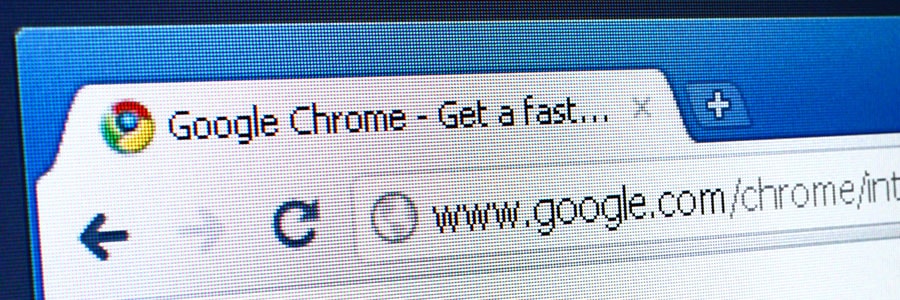
Chrome to mark HTTP as ‘not secure’
Google Chrome currently marks HTTPS-encrypted sites with a green lock icon and “Secure” sign. And starting in July, Chrome will mark all HTTP sites as “not secure.” Google hopes this move will nudge users away from the unencrypted web. Read on to learn more about the forthcoming changes.